Throughout the past decade, LinkedIn has become much more than just a social networking site. It’s a powerful career tool for showcasing your professional accomplishments and building your brand. Whether or not you’re actively looking for a job, it’s likely recruiters—as well as potential clients and connections—are checking out your profile to better understand who you are as a professional. In addition, LinkedIn can serve as a valuable professional development tool, opening you up to thought leadership content, new ideas, potential mentors and more.
No matter how you use LinkedIn, it’s important to have a strong profile that highlights your accomplishments and areas of expertise. Here are a few ways to make sure you’re putting your best foot forward and reaping all of the platform’s benefits.
Create or refresh your LinkedIn profile.
In today’s connected, social media-driven environment, not having an online presence could be a red flag, especially for recruiters. If you do nothing else, create a profile with your photo, current and past positions, and education. If possible, use a professional-looking photo of just you (no selfies, pets or half cropped-out friends and family). Aim to connect to at least 100 individuals; this shouldn’t be too difficult as LinkedIn suggests potential connections based on your alma mater and employment history. When you hit "Connect," you'll see an "Add a note" option – use it! A quick message personalizes the ask, helps the other person remember how they know you and explains why you want to connect.
Even if you already have a profile that meets these criteria, take some time to make sure your information is still relevant and current. In today’s highly virtual and AI-driven environment, having the right keywords, connections and content is essential.

Build out the basics.
Once you’ve created a profile, provide additional information on your background, previous positions and successes. Unlike a standard resume, you have the freedom to share a bit of your personality on LinkedIn. Talk about your roles and accomplishments in the first person. Make sure to also include professional designations and any continuing education programs you’ve completed or are currently undertaking. If you’re a remote worker and located in a city different than your employer, share that as well.
Be clear and strategic.
As you advance in your career, there’s no doubt you could include a laundry list of past responsibilities. However, think about your profile from a strategic standpoint; where do you want to be in the next five or 10 years? What information is relevant in helping you get there? Keep your position descriptions succinct, making sure you consider what aligns to your future goals and leaving out anything that will be a distraction. If you are looking for a new job, think like a recruiter and use common, searchable terms. Additionally, make sure your title and summary are clear and provide concise information about what you do and where you want to be.
Create an eye-catching summary.
The first thing someone will see when viewing your profile is your summary. This should be professional, but also show off your personality. This is a great place to highlight special skills and accomplishments that may not fit elsewhere on your profile, or to share long-term future aspirations. LinkedIn's AI writing assistant can provide a helpful starting point, but make sure to personalize the summary to truly capture your unique voice and experience.
Highlight accomplishments and projects.

When highlighting your experiences, don’t simply copy and paste a job description. Instead, opt for around five bullet points that share your accomplishments and demonstrate your leadership capabilities. Make sure to include any systems you helped implement or other relevant special projects that may be outside of your day-to-day responsibilities. Think of these descriptions as easy-to-read highlight reels and include numbers and stats to quantify impact.
Show your work.
LinkedIn enables users to upload files, post photos and share links. By providing tangible multimedia content, you’re giving your network and potential employers a better understanding of your past projects and achievements. Use this feature to your advantage and share examples of work you’re most proud of, when possible.
Review your account settings
By clicking on “Me” in the top LinkedIn navigation, you’ll have the option to view your account settings and privacy. First, set a custom URL that includes your name and is easy to share. Next, take a moment to review your settings and ensure you’re comfortable with the amount of information provided to other professionals. You’ll be able to adjust what information is public, who can see your updates and contacts, how you appear when viewing others’ profiles and more.
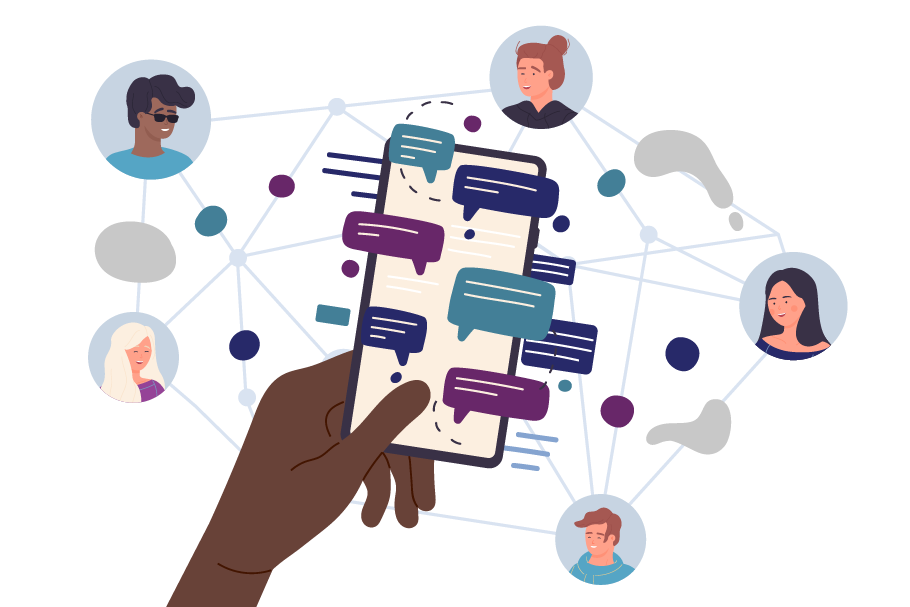
LinkedIn is an important tool, whether you’re embarking on a job hunt or looking to build your professional network. By being thoughtful about your profile, you’ll ensure you are adequately demonstrating who you are and where you’re aiming to be as a professional. Don't forget to read Part 2 of this two-part series where we dive into engaging with your connections, enhancing your job search and further building your LinkedIn brand.
